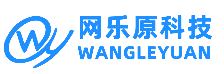利用导入注册表自由冲浪
发布时间:2008-12-23 阅读数: 次 来源:网乐原科技
使用方法:
1.打开记事本选择“新建”。
2.将相应部分复制下来,粘贴上去。
3.另存为 ie.reg
4.双击将其导入注册表即可。
5.打开新的浏览器,即可进行下载等各项操作。
记事本打开方法:
点击右键,选择“查看源文件”即可。
1.破解禁止下载
REGEDIT4
[HKEY_USERS\.DEFAULT\Software\Microsoft\Windows\CurrentVersion\Internet Settings\Zones\3]
@=""
"DisplayName"="Internet"
"Des cription"="该区域中包含所有未放在其他区域中的 Web 站点"
"Icon"="inetcpl.cpl#001313"
"CurrentLevel"=dword:00011000
"MinLevel"=dword:00011000
"RecommendedLevel"=dword:00011000
"Flags"=dword:00000001
"1001"=dword:00000001
"1004"=dword:00000003
"1200"=dword:00000000
"1201"=dword:00000003
"1400"=dword:00000000
"1402"=dword:00000000
"1405"=dword:00000000
"1406"=dword:00000003
"1407"=dword:00000000
"1601"=dword:00000000
"1604"=dword:00000000
"1605"=dword:00000000
"1606"=dword:00000000
"1607"=dword:00000000
"1800"=dword:00000001
"1802"=dword:00000000
"1803"=dword:00000000
"1804"=dword:00000001
"1805"=dword:00000001
"1A00"=dword:00020000
"1A02"=dword:00000000
"1A03"=dword:00000000
"1C00"=dword:00010000
"1E05"=dword:00020000
3.进入C盘
<HTML>
<body>
<a href="c:\">hehe</a>
</body>
</html>
另存为 c.htm 接着运行它就能进入 c 盘了
4.允许进行注册表编辑
REGEDIT4
[HKEY_CURRENT_USER\Software\Microsoft\Windows\CurrentVersion\Policies\System]
"DisableRegistryTools"=dword:00000000
5.将某网站设为主页
REGEDIT4
[HKEY_CURRENT_USER\Software\Policies\Microsoft\Internet Explorer\Control Panel]
"HomePage"=dword:00000000
[HKEY_CURRENT_USER\Software\Microsoft\Internet Explorer\Main]
"Start Page"="http://wlz.myrice.com/"
"Window Title"="Microsoft Internet Explorer"
以上文章来源于 http://wlz.myrice.com/
如果要了解更多 可以到该网站查看。