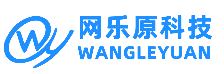

直播中
'Uses the AddDays method to subtract X number of days
Public Function Date2()
Dim NewTime as DateTime
NewTime = DateTime.Now.AddDays(-7)
Dim s as string = NewTime
return s
End Function
'Thanks to Paul Czywczynski for this idea
'This probably (In My opinion) Offers the most flexibility found so far
'Change where the MM/dd/yyyy to whatever
'response.write(System.String.Format("{0:d}",NewTime))
'would return just the name of the Day
Function Date3()
Dim NewTime as DateTime = now.addDays(-7)
response.write(System.String.Format("{0:MM/dd/yyyy}",NewTime))
End Function
Function Date4()
Dim NewTime as DateTime
NewTime = now.addDays(-7)
return NewTime.ToString()
End Function
'Uses the toLongTimeString method
Public Function Date5()
Dim NewTime as DateTime
NewTime = Now()
return newtime.toLongTimeString()
End Function
'Uses the toShortTimeString method
Public Function Date6()
Dim NewTime as DateTime
NewTime = Now()
return newtime.toShortTimeString()
End Function
'Uses the toLongDateString method
Public Function Date7()
Dim NewTime as DateTime
NewTime = Now()
return newtime.toLongDateString()
End Function
'Uses the toShortDateString method
Public Function Date8()
Dim NewTime as DateTime
NewTime = Now()
return newtime.toShortDatestring()
End Function
'Uses FormatDateTime function General format
Function Date9()
Dim NewTime as DateTime
NewTime = DateTime.Now.Subtract( New TimeSpan(7, 0, 0, 0) )
return formatdatetime(NewTime, 0)
End Function
'Uses FormatDateTime function LongDate format
Function Date10()
Dim NewTime as DateTime
NewTime = DateTime.Now.Subtract( New TimeSpan(7, 0, 0, 0) )
return formatdatetime(NewTime, 1)
End Function
'Uses FormatDateTime function ShortDate format
Function Date11()
Dim NewTime as DateTime
NewTime = DateTime.Now.Subtract( New TimeSpan(7, 0, 0, 0) )
return formatdatetime(NewTime, 2)
End Function
'Uses FormatDateTime function LongTime format
Function Date12()
Dim NewTime as DateTime
NewTime = DateTime.Now.Subtract( New TimeSpan(7, 0, 0, 0) )
return formatdatetime(NewTime, 3)
End Function
'Uses FormatDateTime function ShortTime format
Function Date13()
Dim NewTime as DateTime
NewTime = DateTime.Now.Subtract( New TimeSpan(7, 0, 0, 0) )
return formatdatetime(NewTime, 4)
End Function
'Bring Back just the name of the Day
Function Date14()
Dim NewTime as DateTime = now.addDays(-7)
dim s as string
s = (System.String.Format("{0:dddd}",NewTime))
Return s
End Function
'Returns the Integer of what day of week
Function Date15()
Dim MyDate as DateTime
Dim MyWeekDay as Integer
MyDate = Now.AddDays(-5)
MyWeekDay = Weekday(MyDate)
return MyWeekDay
End Function
'Returns the Month Integer
Function Date16()
Dim MyDate as DateTime
Dim MyMonth as Integer
MyDate = Now.AddDays(-5)
MyMonth = Month(MyDate)
return MyMonth
End Function
'Returns just a formatted string
'This method provides just formatting but
'Very flexible with not a lot of code
Function Date17()
Dim MyDate as String
MyDate = Format(Now(), "yyyy")
return MyDate
End Function
</script>