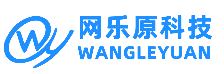要完成此效果把如下代码加入到区域中
<script language=JavaScript>
function Year_Month(){
var now = new Date();
var yy = now.getYear();
var mm = now.getMonth()+1;
var cl = '
';
if (now.getDay() == 0) cl = '';
if (now.getDay() == 6) cl = '';
return(cl + yy + '年' + mm + '月'); }
function Date_of_Today(){
var now = new Date();
var cl = '';
if (now.getDay() == 0) cl = '';
if (now.getDay() == 6) cl = '';
return(cl + now.getDate() + ''); }
function Day_of_Today(){
var day = new Array();
day[0] = "星期日";
day[1] = "星期一";
day[2] = "星期二";
day[3] = "星期三";
day[4] = "星期四";
day[5] = "星期五";
day[6] = "星期六";
var now = new Date();
var cl = '';
if (now.getDay() == 0) cl = '';
if (now.getDay() == 6) cl = '';
return(cl + day[now.getDay()] + ''); }
function CurentTime(){
var now = new Date();
var hh = now.getHours();
var mm = now.getMinutes();
var ss = now.getTime() % 60000;
ss = (ss - (ss % 1000)) / 1000;
var clock = hh+':';
if (mm < 10) clock += '0';
clock += mm+':';
if (ss < 10) clock += '0';
clock += ss;
return(clock); }
function refreshCalendarClock(){
document.all.calendarClock1.innerHTML = Year_Month();
document.all.calendarClock2.innerHTML = Date_of_Today();
document.all.calendarClock3.innerHTML = Day_of_Today();
document.all.calendarClock4.innerHTML = CurentTime(); }
var webUrl = webUrl;
document.write('');
document.write('');
document.write('');
document.write('');
document.write('');
document.write('');
document.write('
');
document.write('
');
document.write('
');
document.write(' ');
document.write(' | ');
document.write(' | ');
document.write(' |
');
setInterval('refreshCalendarClock()',1000);
</script>