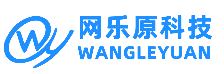要完成此效果需要三个步骤
第一步:把如下代码加入到区域中
<script LANGUAGE="JavaScript">
function public_Labels(label1, label2, label3, label4, label5, label6,
label7){
t1.innerText = label1;
t2.innerText = label2;
t3.innerText = label3;
t4.innerText = label4;
t5.innerText = label5;
t6.innerText = label6;
t7.innerText = label7;
}
//a public function that the container uses to pass in values for the
card containers
function public_Contents(contents1, contents2, contents3, contents4,
contents5, contents6, contents7){
t1Contents.innerHTML = contents1;
t2Contents.innerHTML = contents2;
t3Contents.innerHTML = contents3;
t4Contents.innerHTML = contents4;
t5Contents.innerHTML = contents5;
t6Contents.innerHTML = contents6;
t7Contents.innerHTML = contents7;
init();
}
//sets the default display to tab 1
function init(){
tabContents.innerHTML = t1Contents.innerHTML;
}
//this is the tab switching function
var currentTab;
var tabBase;
var firstFlag = true;
function changeTabs(){
if(firstFlag == true){
currentTab = t1;
tabBase = t1base;
firstFlag = false;
}
if(window.event.srcElement.className == "tab"){
currentTab.className = "tab";
tabBase.style.backgroundColor = "white";
currentTab = window.event.srcElement;
tabBaseID = currentTab.id + "base";
tabContentID = currentTab.id + "Contents";
tabBase = document.all(tabBaseID);
tabContent = document.all(tabContentID);
currentTab.className = "selTab";
tabBase.style.backgroundColor = "";
tabContents.innerHTML = tabContent.innerHTML;
}
}
</script>
<script LANGUAGE="JavaScript">
function public_Labels(label1, label2, label3, label4, label5, label6,
label7){
t1.innerText = label1;
t2.innerText = label2;
t3.innerText = label3;
t4.innerText = label4;
t5.innerText = label5;
t6.innerText = label6;
t7.innerText = label7;
}
//a public function that the container uses to pass in values for the
card containers
function public_Contents(contents1, contents2, contents3, contents4,
contents5, contents6, contents7){
t1Contents.innerHTML = contents1;
t2Contents.innerHTML = contents2;
t3Contents.innerHTML = contents3;
t4Contents.innerHTML = contents4;
t5Contents.innerHTML = contents5;
t6Contents.innerHTML = contents6;
t7Contents.innerHTML = contents7;
init();
}
//sets the default display to tab 1
function init(){
tabContents.innerHTML = t1Contents.innerHTML;
}
//this is the tab switching function
var currentTab;
var tabBase;
var firstFlag = true;
function changeTabs(){
if(firstFlag == true){
currentTab = t1;
tabBase = t1base;
firstFlag = false;
}
if(window.event.srcElement.className == "tab"){
currentTab.className = "tab";
tabBase.style.backgroundColor = "white";
currentTab = window.event.srcElement;
tabBaseID = currentTab.id + "base";
tabContentID = currentTab.id + "Contents";
tabBase = document.all(tabBaseID);
tabContent = document.all(tabContentID);
currentTab.className = "selTab";
tabBase.style.backgroundColor = "";
tabContents.innerHTML = tabContent.innerHTML;
}
}
</script>
第二步:把如下代码加入到区域中
| 选项 1 |
选项 2 |
选项 3 |
选项 4 |
选项 5 |
选项 6 |
选项 7 |
|
|
|
|
|
|
|
| sample
contents |
第三步:把“onclick="changeTabs()" onload="init()"”加在标记里
例如: